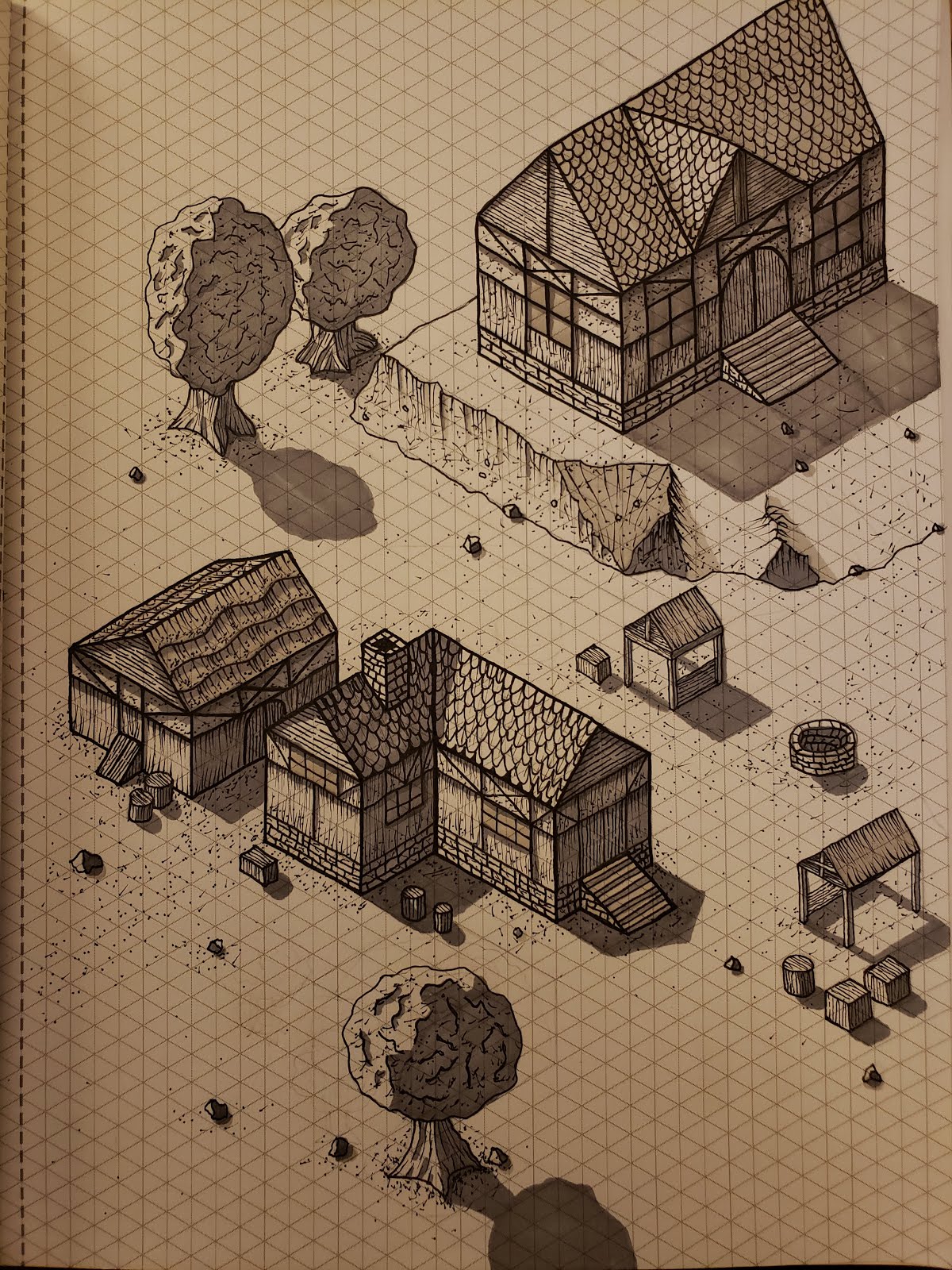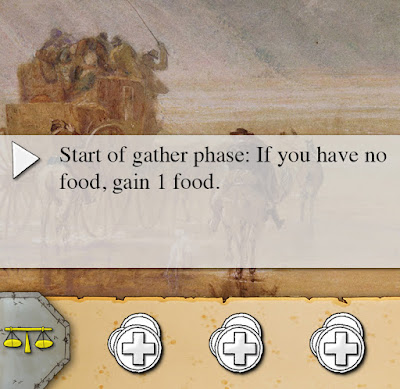Introducing: Photofoundry
Photofoundry
With Photofoundry you can use build images from JSON. It is a Photoshop script that requires a specifically formatted Photoshop file. This script is provided with an array of JSON data that manipulates that file and saves an image for each item in the array.
Photofoundry is great when you need lots of variations to the same basic template. My original use case for building this tool was to create cards for a game. I needed to be able to create hundreds of cards with many variations. I also needed to be able to quickly make changes to lots of cards, and then reprint the new versions. This automates all of that otherwise tedius work.
Getting started
It comes with a Photoshop template to start from. If you open the template.psd file and run the example.js script, it will generate a set of images.
The first four files represent the three items from the JSON array. The fourth file is the same three images combined into a "sheet". By default the script will not produce sheets, but can be configured to combine the images into sheets with how many columns and rows you want. One reason to do this would be to combine your images into printable sheets so that you could then cut out the each image.
Read more about how to use the power of Photofoundry to generate images at https://photofoundry.alexlockhart.me
Also, checkout how I used Photofoundry to create hundreds of cards for a board game prototype in my previous blog post, "Generating images from JSON using Photoshop".