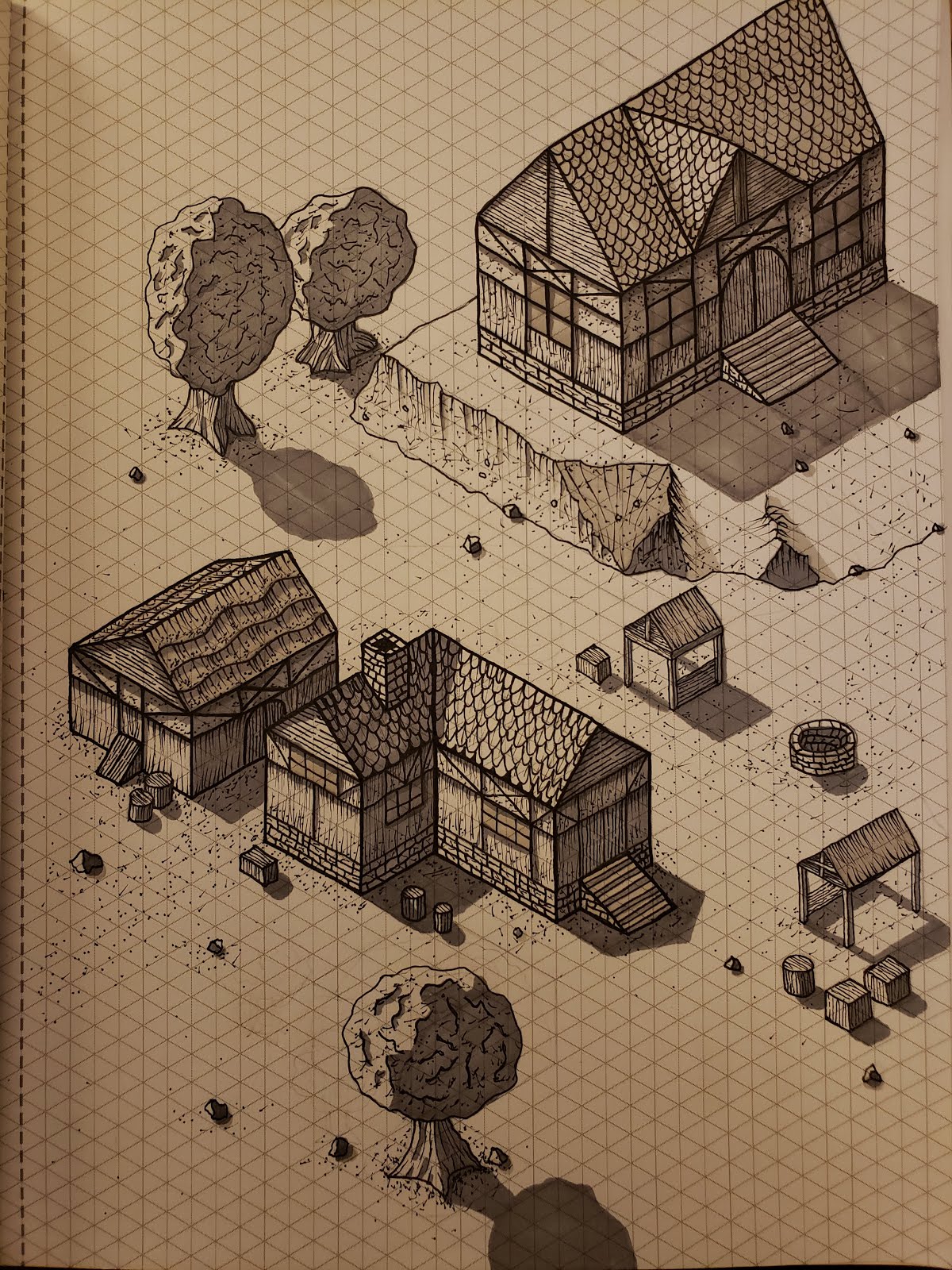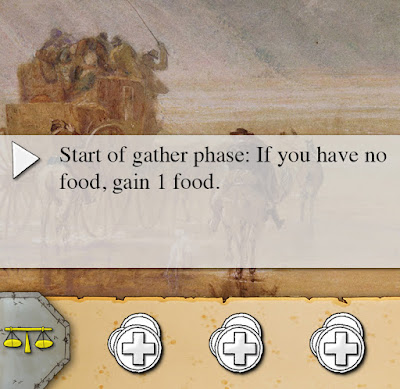Photoshopping Old Art
This first one may be my favorite simply because of the simplicity, cartoony style, and goofy oversized club. The first image is my original drawing from a few years back. The second image is the photoshopped version, enhanced with color, shadows, and other blending options. I split each piece of the goblin into a separate layer so I could blend them together with the capabilities of photoshop, rather than having a flat image. This means that I had to crop out the club, eyes, boots, clothes, and more in order to individually apply color and shading.
This next image I also really like. I found that the hard cartoon lines of goblin were an advantage in photoshop. This kobold picture had more pencil shading and was less cartoony, making it harder to apply the photoshop magic. That being said, I think this picture really benefited from the removal of the background and the red colors.
I have a love hate relationship with this next drawing. The face turned out great, however the body looks more like a monkey than a rat, and is too dark with not enough detail. Drawing dark lines by hand has always been tough for me. Now that I know what I can do in photoshop, I won't worry about getting dark shading by hand, since I can always add that in photoshop.
This next one is one of my favorite drawings. It's the first image in my art binder for a reason. The perspective, shading, and texture all came together really well. Every time I see it I want to get back to doing pencil drawings more. Also, dragons!
Lastly, another dragon. This one also turned out well and was a big step up in my drawing abilities. However, its face is a bit awkward. It almost looks like it's smiling, and its eyes are a bit lazy - or something. Honestly I don't know what makes me not like this one as much. This time I wanted to do add some background in photoshop. It turned out okay, I guess. Blending backgrounds with foreground images is not my strong suit. It is something that I need to learn, and will look around for a tutorial at some point. Until then, your left with this:
It's a worthwhile first attempt at least. This is it for now. It is amazing how much time and effort this short blog post represents. It is also to look back on how I've developed as an artist, both on paper and in photoshop. While it is not the most stunning artwork, it is always good to compare yourself to yourself yesterday, and not someone else today. I hope this inspires you to pick up the pencil!