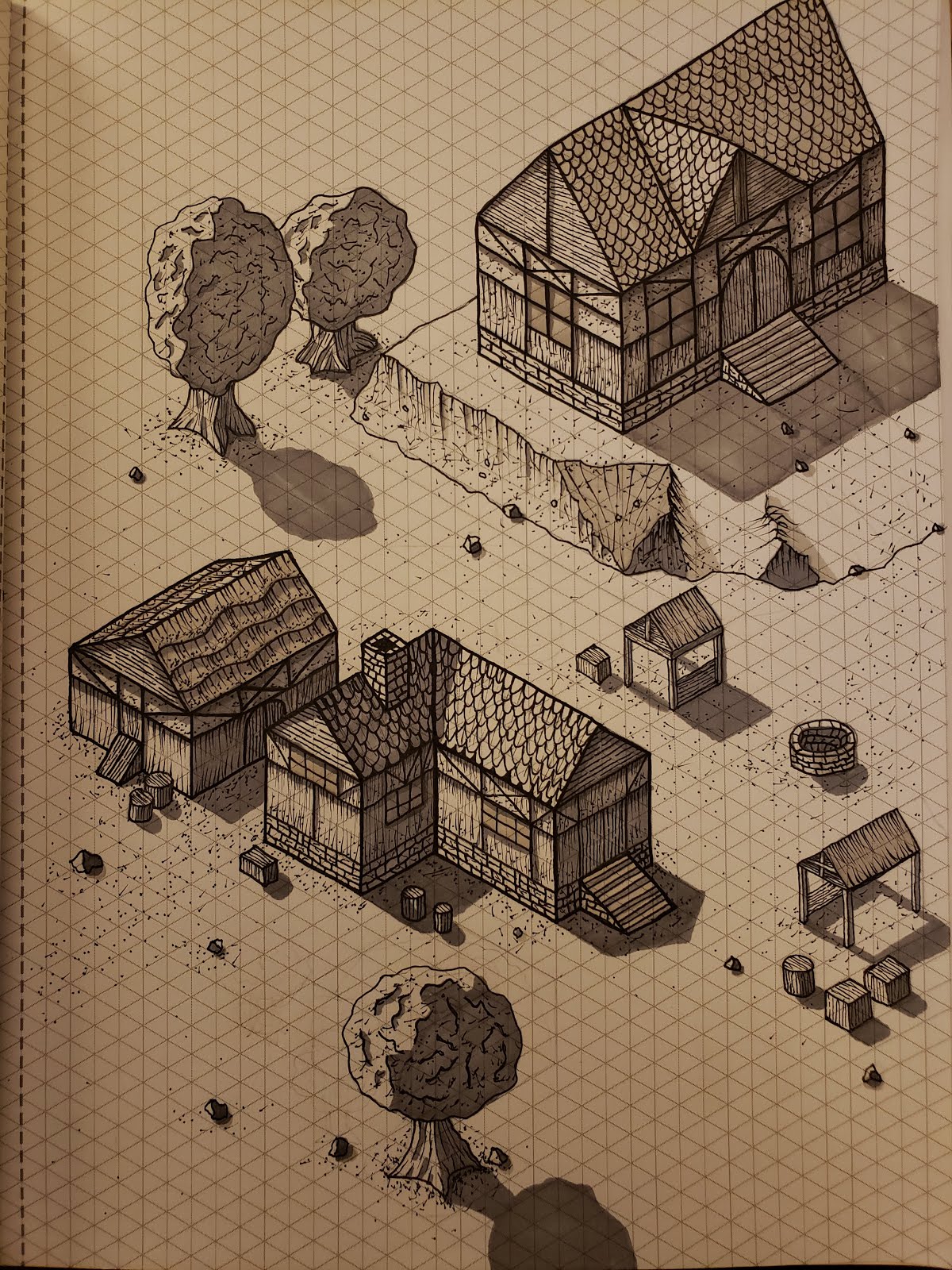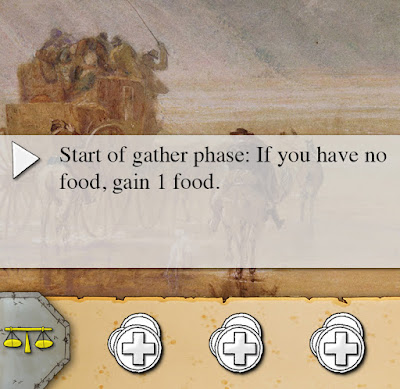Offloading your Willpower with Google Forms
 You know you need to make some change to your daily routine that you don't want to change. Each day you try to force yourself to do it. Every time you fail it becomes a bit more likely that you will fail again. Over time your success rate drops until the change to your daily routine is gone, and you've reverted back to your normal. In this scenario you are fully relying on your will power to do what you do not want to do. Willpower, regardless of how we define it, is not what you want to rely on. If you need to get from point A to point B, you can either setup a process that will lead you to the target by default, or go against the default path and force your way to the target. This would be analogous to swimming up stream versus reversing the flow of the water so that the default direction is in a new direction.
You know you need to make some change to your daily routine that you don't want to change. Each day you try to force yourself to do it. Every time you fail it becomes a bit more likely that you will fail again. Over time your success rate drops until the change to your daily routine is gone, and you've reverted back to your normal. In this scenario you are fully relying on your will power to do what you do not want to do. Willpower, regardless of how we define it, is not what you want to rely on. If you need to get from point A to point B, you can either setup a process that will lead you to the target by default, or go against the default path and force your way to the target. This would be analogous to swimming up stream versus reversing the flow of the water so that the default direction is in a new direction.Removing your will power from the conversation is the key to changing a habit. Very rarely does someone go through a personal change that enables them to force themselves to do something that they know they need to do but are not currently doing. Very often someone will be put into a new circumstance that leads them to do the new thing that they need to do and haven't been doing up until that point. We want to change circumstance as a means of changing ourselves, rather than the other way around. Assume you are too lazy to succeed, and set up systems to overcome your laziness.
While there are many ways that this can be done, and these concepts apply to many other areas of life, we will focus in on a very specific toolkit that can offload your willpower. Before we proceed let me say something about offloading. Offloading is a concept I apply to many circumstances. You as an individual can only do so much, and you don't want to do the same thing twice if you can avoid it. Offloading is the process of extending yourself. My memory is limited, but I can put the responsibility of remembering important events with a calendar and a phone reminder. My ability to retain knowledge is limited, but text books, Google searches, and notes that I take can help offload the responsibility to have this knowledge directly. Expertise is hard to acquire, but a simple task list can offload this expertise so that if you just simply follow the task list, you'll perform as an expert. All of these topics are things that deserve blog posts in and of themselves, however we will focus on offloading your will power.
So how might we use Google Forms to offload your will power? Simply by creating daily, weekly, monthly and yearly quizzes that ask you if you did certain things. We will add links to these forms in a Google Calendar reminder, and the data will be saved to Google Drive for spreadsheet processing so that we can actually see how well we are doing over time. This assumes that the simple act of tracking your actions can make you more likely to perform the action. However I think you will quickly find that this is a safe assumption.
Step 1: Google Forms
You will need to start by creating the daily, weekly, monthly and yearly forms on Google Forms. Given the corresponding names to each form and add a multiple choice grid question to each form with no title for the question. In the columns section simply put a "Yes" and a "No". In the rows section put the things that you want to do each day, week, month and year. This could be related to your job, career, health, relationships, or anything else that you want to make sure you do. To help you get started I put links to the forms that I use below:Step 2: Calendar Reminders
Next you will need to setup reminders that contain a link to the form, and repeat at the correct intervals. I put a repeating reminder for each day at 8pm into Google Calendar. In the description I put the share link from the corresponding form, and I add a notification reminder on the event so that I will get notified on my phone. I do the same thing on a weekly repeating reminder for Sunday at 8pm with a link to the weekly form, again the same thing for the first Sunday of each month for the monthly form, and on December 2nd of each year I have a reminder with a link to the yearly form.
The final step would be to actually export this data as a spreadsheet into Google Drive and process the data so that you can track how well you do. When there is something new that you want to do on a daily, weekly, monthly or yearly basis add it to the form. This will incentivize you to take action, but be careful to also remove things from the list that you are no longer concerned about or that you realize do not give you the benefit that you thought they would. You want to keep these lists to a minimal size so that you do not feel overwhelmed and are not doing a lot of work with no benefit.
Edit: I posted a Reviewing my Own Advice blog post reviewing the suggestions I gave here.
Edit: I posted a Reviewing my Own Advice blog post reviewing the suggestions I gave here.