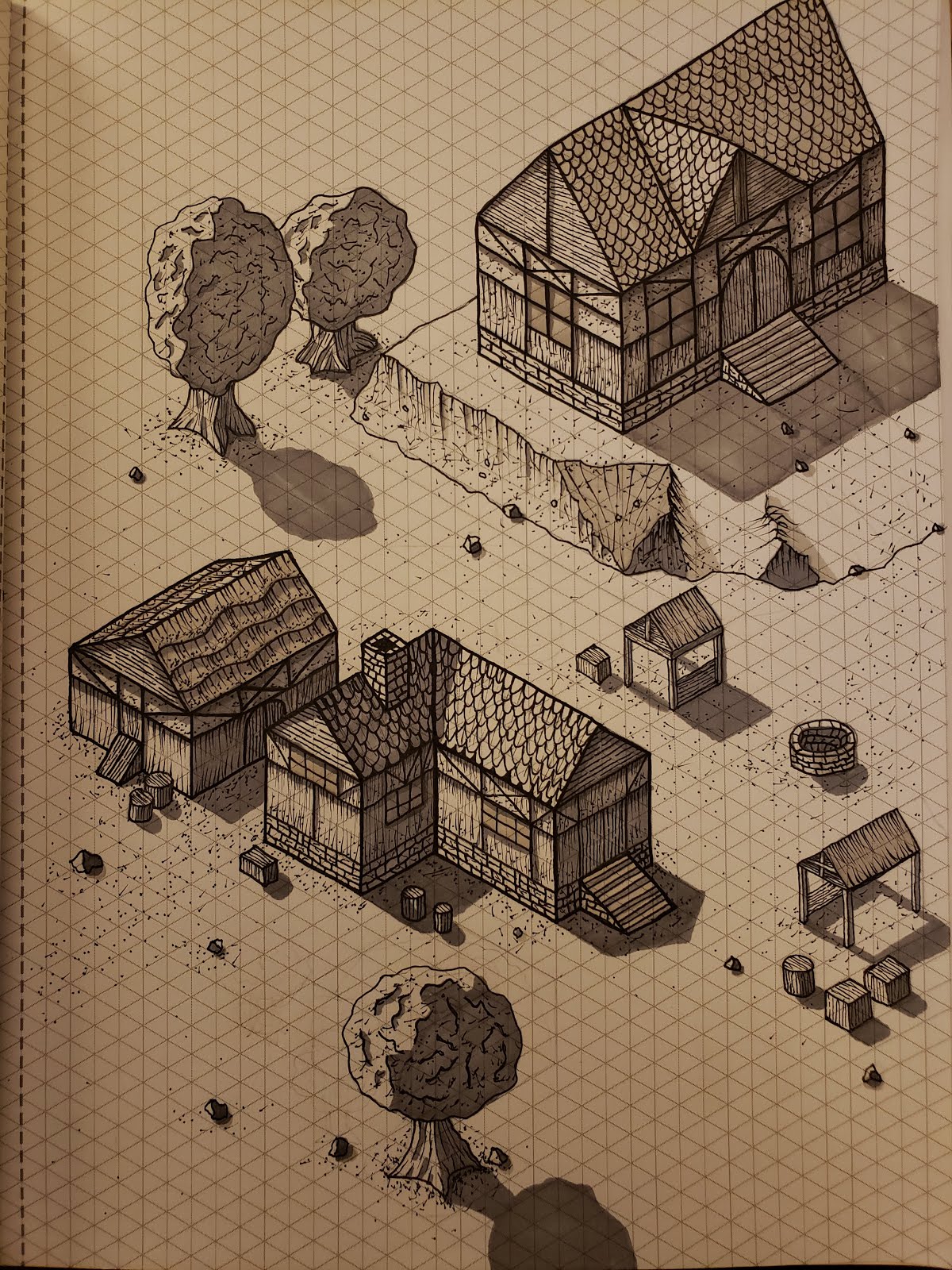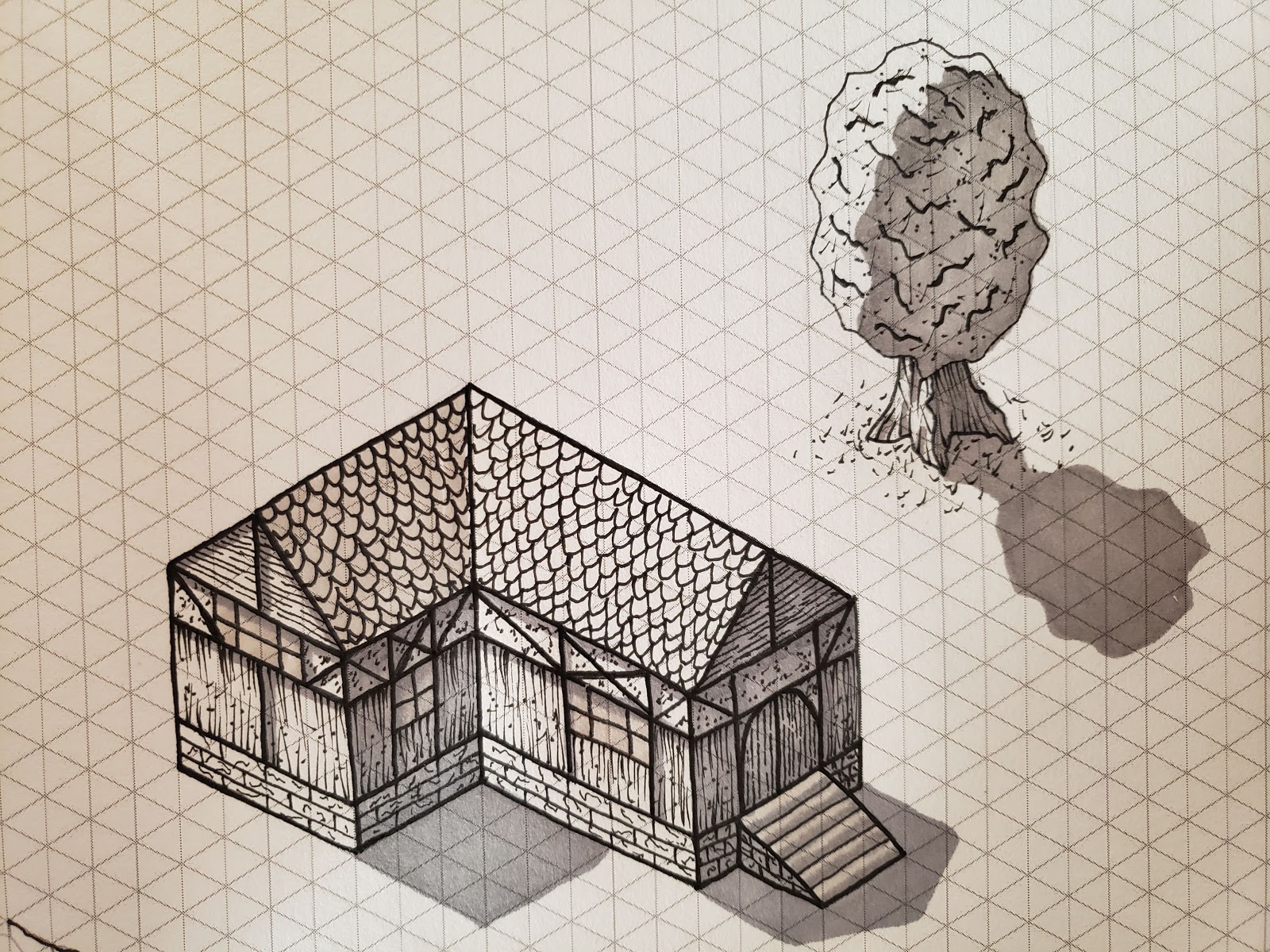A Free Chapter from the First Time Remodeler's Handbook
 I have recently published my first book which is available on Amazon here. Below is a snippet from my book:
I have recently published my first book which is available on Amazon here. Below is a snippet from my book:Chapter 7: Offloading Your Memory
Many times throughout this book we have discussed note
taking, research, and other forms of information that you will want to retain.
An individual can only retain a certain amount of information before some is
necessarily lost. Some people have an incredible ability to retain lots of
information for a long time, but their is always a limit. This is compounded by
the fact that this remodeling project is not your primary endeavor in life.
Family, jobs and hobbies can all consume your mental capacity. Usually the
things that your are most excited about and interested in will naturally take
up most of your memory. Due to this we need to learn to catalog information in
such a way as to make it accessible later, when we need it. An organized note
taking system is a start, but it can be much more than that. In fact, the
process one uses to record and organize information can, in a way, artificially
expand their mental capacity. This will be key in learning everything that will
be required to complete your project and not losing information as you go. We
will start with abstract strategies and techniques, and then delve into the
specific tools best suited for doing this.
First, you will need a hierarchy of information. Some
things that you will learn will apply to the project as a whole, and this may
be viewed as the top level of the hierarchy. Under this you will have broad
categories that split up the project. Try to stay vague at this point. Below is
an examples of how you could categorize the project:
1.
Contracting
2.
Tools
3.
Materials
4.
Enjoyment
5.
Plan
Anything and everything you write, learn, find or in
any way may need later should be recorded into the most appropriate category.
“Enjoyment” might sound like an odd category, but this is where the start of
day and end of day journaling would be placed. The “Plan” category would
contain the weekly work periods that you have setup to work on the project, and
may contain subcategories for each task. The “Tools” category would be the
source of truth for everything you know or have learned about the tools
required. For example, what size and shapes are available for notched trowels?
Which store has the cheapest price? You could also record links to YouTube
videos explaining how to use the tool and write out your own description as to
how they should be used. Similarly for materials you could record how much will
be needed based on some unit of measure such as square footage. Often materials
will have PDF’s distributed by the manufacturer that contain the specific
information that you may need later. The most important information about that
material should be organized in an easily accessible way, with longer
documentation being available as well. If one sentence of a 30 page pdf is
critical for your project, put that information in a separate document for ease
of access.
The key in this process is to split up the categories
into subcategories whenever possible, and to not duplicate any information.
Don’t copy information about thinset into both the materials category and the
plan category. Instead, refer to the material information from the specific
task that uses that material. This way if any information about that material
is updated, that same information doesn’t become outdated in other locations.
Each category should have sub categories that are
relevant to it. The tools category could be split into the type of tools, the
plan category could have sub categories for each task, and so forth. As you do
your initial project planning, and then the task research for each task, record
all the information you find in this hierarchical way. Don’t rely on your
memory for anything, record everything. Any task specific blunders or mistakes
that you run into, or anything learned from the “Planning your failures”
section should also be recorded here so that you can avoid them next time
without having to remember the mistake.
We will need some way to actually record all of this
information. I highly recommend against manually writing these things down
because of the benefits that software can provide. I recommend Google Drive for
maintaining all of your project information. This is free and likely to be
supported for a long time. It allows you to create folders for categorizing
your research and information. Documents can be added to and moved between
these folders as needed. You can copy over links to videos and websites that
may go into further detail. PDFs, images and other file types can be uploaded
as well. Your entire account can be searched if you have trouble remembering
where you placed certain pieces of information. The other benefit is that
Google Drive is cloud hosted and available as a website for mobile and desktop,
and has native apps on both mobile and desktop for offline use. This allows you
to access and record information wherever you are.
As you update information you may find that you took
incorrect notes on how to do certain things, or the specifics of certain tools
and materials. I recommend not deleting this information but rather striking it
out with a comment explaining why it is wrong and how you mistakenly recorded
the information. Easy access to seeing that history can quickly help your
future self recall and understand the path that lead to your current
understanding.
If you are constantly referring to certain information
such as the steps for mixing thinset, for example, make sure to put that
information at the top of your documents or have an extra document for the most
often needed information, and copy into other documents information that should
be kept but is not needed often. These other documents may be viewed as an
archive of information, whereas the primary documents contain the information
that you know you will need in order to complete the task.
Be careful as to how many categories (represented by
the folders in Google Drive) you create at a single level. If you have ten top
level categories, or subcategories for a specific category, consider trying to
find some conceptual way to organize some of them. For example if under
materials you have “tile”, “thinset”, “backerboard”, “drywall”, “spackling”.
You could split the first three into their own “tiling materials” category and
the last two into a “drywall materials” category. This will prevent a single
category from growing so large that the information inside can’t be easily
accessed, because there is simply too much to read through.
Take pictures and notes while at the store or in the
middle of working on a particular task in the project and put this information
at the top level in order to stay focused on what your doing. Then at a later
time organize this information in the place best suited for it so that you can
find it later. Keep in mind that having to remember to look for information, or
having to remember where information was stored, can sometimes be just as error
prone as trying to remember it yourself. Put a process in place so you always
bump into the information that you need, as opposed to having to recall what is
needed on the spot. An easy example of this is to have one task specific
document that you review before starting work on any given task. This document
should contain links to all the information necessary, but should not contain
too much of that information itself. For example, this overview document could
link to your notes on how to mix thinset because in the moment you know whether
or not you will need to review those steps. On the other hand the overview
document itself would have a quick note on the mistakes you made last time. In
this latter case a simple link to a “mistakes” document is not good enough as
you may not remember that you had made a mistake, and you may think that you
don’t need to review that document. If however you put a note about that
mistake in the overview document itself, and you always review that document
before starting that task, then you will never forget to avoid that mistake. In
fact you will never even be required to remember that mistake, because your
process (reviewing the document each time before starting the task) and your
information that you have kept (the document itself), do the remembering for
you. My point here is key, both process and data are required to offload the
need to remember everything yourself. It’s not enough to just record the
information, you must set up a process so that your future self get’s the
information he needs, when he needs it.
Part of the time you spend on you project should be
“grooming” this hierarchy of information so that you grow your knowledge base
and the important information is always quickly accessible. Recording
information in such a way that you miss the important stuff and forget to look
in the right place for that information is no better than attempting to
remember it all yourself. The way this information is organized and maintained
is critical.
My basic approach for documenting information is to
combine spreadsheets with documents. In Google Drive these are called by those
names, other names for similar things are “excel” and “word doc”. I’ll focus on
the functionality provided by Google Drive but the principles remain the same.
In a given folder that I want to organize I will have
a spreadsheet for each subfolder beneath it. The spreadsheet and the sub folder
will each have the same name. The spreadsheet will contain a row for every
document in the corresponding folder. In each row I will put “tabulated” data.
Tabulated data is simply any information that requires less than a sentence to
convey. For example numbers, costs, hours of operation, true and false values,
phone numbers, names, and website URLs are all examples of tabulated data. In
addition this information should be something that is relevant to each document
in the corresponding subfolder. To be specific I will give a recent example of
when I needed a plumber.
The first thing I did was I created a “plumbing”
folder in Google Drive with a spreadsheet called “plumbers”. I then searched
reviews online and found the four highest rated plumbers in my area and
collected information into the spreadsheet with each row representing one of
the plumbers. The columns contained the information for each plumber such as
the name, phone number, hours of operation by day, address, and pricing. In
addition I had columns for whether or not the plumbing service is insured,
licensed and if it is franchised. In these columns I would put either “yes” or
“no”. In this way I can gather a lot of information about these plumbers from a
glance. I then created a document for each plumber in a folder called
“plumbers” (this folder is inside of the “plumbing” folder). In each of these
documents I provided a link back to the plumbers spreadsheet, and in each row
of the spreadsheet I put in a link back to the document for that plumber. In
this way important information is easily accessible, detailed history (in the
document) is also available, and the two parts of information are linked.
In each document for the given plumber I contained a
history of my interaction with them. If I called I would note down two or three
sentences about the interaction, positive or negative. I would take down more
detailed notes about pricing if it had more complexities. If I scheduled an
appointment I would note down when and what the appointment was for. Finally,
if I chose them to do the plumbing work I would write down a paragraph or two
about how pleased (or not) I was with their services.
I went one step further with this and did the same
spreadsheet + folder with documents combination for the plumbing services that
I have had done. Recording information like the date, the problem that needed
fixed, and what contractor performed the fix. In this way I can look at a
history of the plumbing that has been done and get to any information that I
need. Finally, if I myself do any plumbing related work I take notes in a
separate folder where each document represents a topic, and the content in the
document is anything I learned on that topic. For example, the reasons not to
use flexible piping beneath a sink, the steps involved in replacing a drain,
the sizing differences between kitchen piping and bathroom piping. Any
information I gather from speaking with contractors I also record.