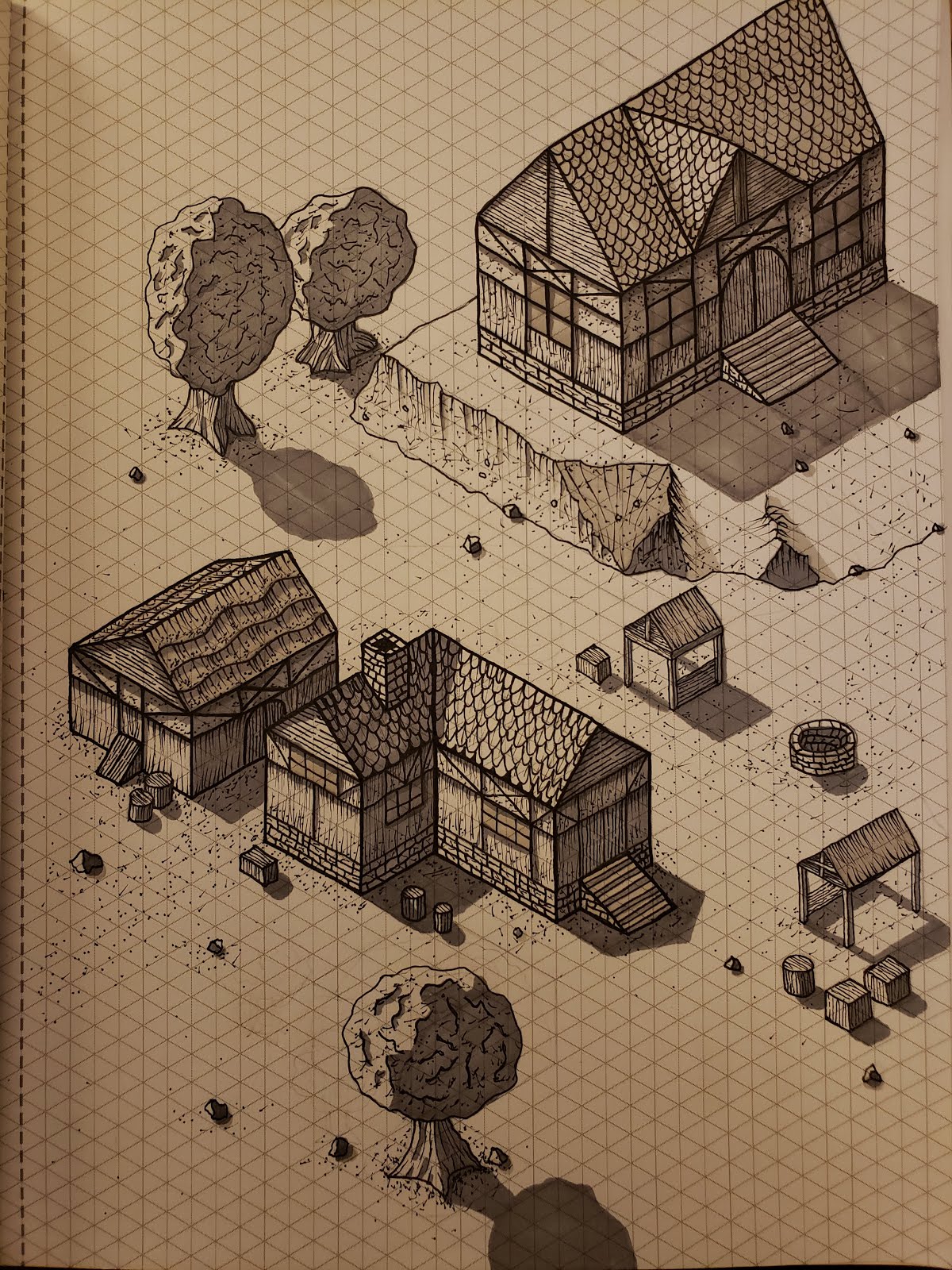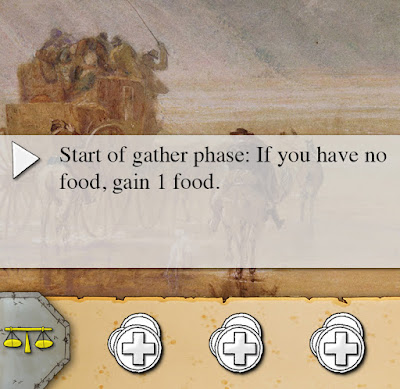From Cincinnati to Google Sites
Today I looked at my calendar and saw that I had taken this Friday off. A few weeks back I decided that I needed to start using some of my PTO while summer was still around and go on some family trips. Shuffling through my memory I realized that the Newport Aquarium was on our list of places to go, so I began to make plans. Starting with Google Notes I began copy and pasting links and gathering information. My habit is to over organize, probably as a way to relieve stress or possibly just as an artifact of my college days.
Exploring our options
 My virtual journey through Cincinnati only started with the Aquarium, it led to many other places (some locations with tasty food) but the two most notable is the East Fork state park and the Loveland castle. We have been wanting to go on some primitive camping trips, and I figured that this would be a perfect opportunity to do so. The weekend plan was coming together at this point, first the aquarium on Friday, then we'll stay at East Fork overnight, and finally checkout the Loveland castle on our way home on Saturday. Likely with some choice restaurants mixed in somewhere.
My virtual journey through Cincinnati only started with the Aquarium, it led to many other places (some locations with tasty food) but the two most notable is the East Fork state park and the Loveland castle. We have been wanting to go on some primitive camping trips, and I figured that this would be a perfect opportunity to do so. The weekend plan was coming together at this point, first the aquarium on Friday, then we'll stay at East Fork overnight, and finally checkout the Loveland castle on our way home on Saturday. Likely with some choice restaurants mixed in somewhere.Accidental tech journey
However this virtual journey through Cincinnati also led me on a tech journey through Google products. I started with Google Notes but quickly realized that I needed more structure to my notes so that when we were on the trip we would be able to quickly and easily get directions, information and make decisions on what to do, all so that we could have as much fun as possible. I copied over the information to Drive and began formatting it all nicely, even adding in some images for fun. When it came time to sharing this information with my wife, I didn't want to simply add her as a collaborator, I just wanted her to see the end result. The publish feature in Drive left something to be desired as well, and so I did a quick search for "create website with google". Sure enough Google Sites showed up as the top result.Grabbing the opportunity
I opened this up, excited to see that it was free. I started uploading banner images, adding new pages, linking to Maps for directions, adding maps of the aquarium and the trail that we would be on that evening and all sorts of other information. I was very quickly impressed with the capabilities of this product and how easy and quick it is to use.That led us to having a beautiful, easy to use, organized one stop shop for everything related to our Cincinnati weekend trip. This led us (my wife and I) to continue researching the Cincinnati area. It looks like we will be making a number of trips down that way.
Check out the Cincinnati Vacation site, I'm sure it could be useful to many others wanting to go on a weekend trip like us. I might be adding to it in the future, and I might also make it more generic so that it isn't so specific to the trip we went on. Also keep an eye out because I might try this same thing for other cities and places of interest.
I'll be sure to post about our trip as well as about the idea of visiting cities and other places on the cheap by finding free camping in the area.